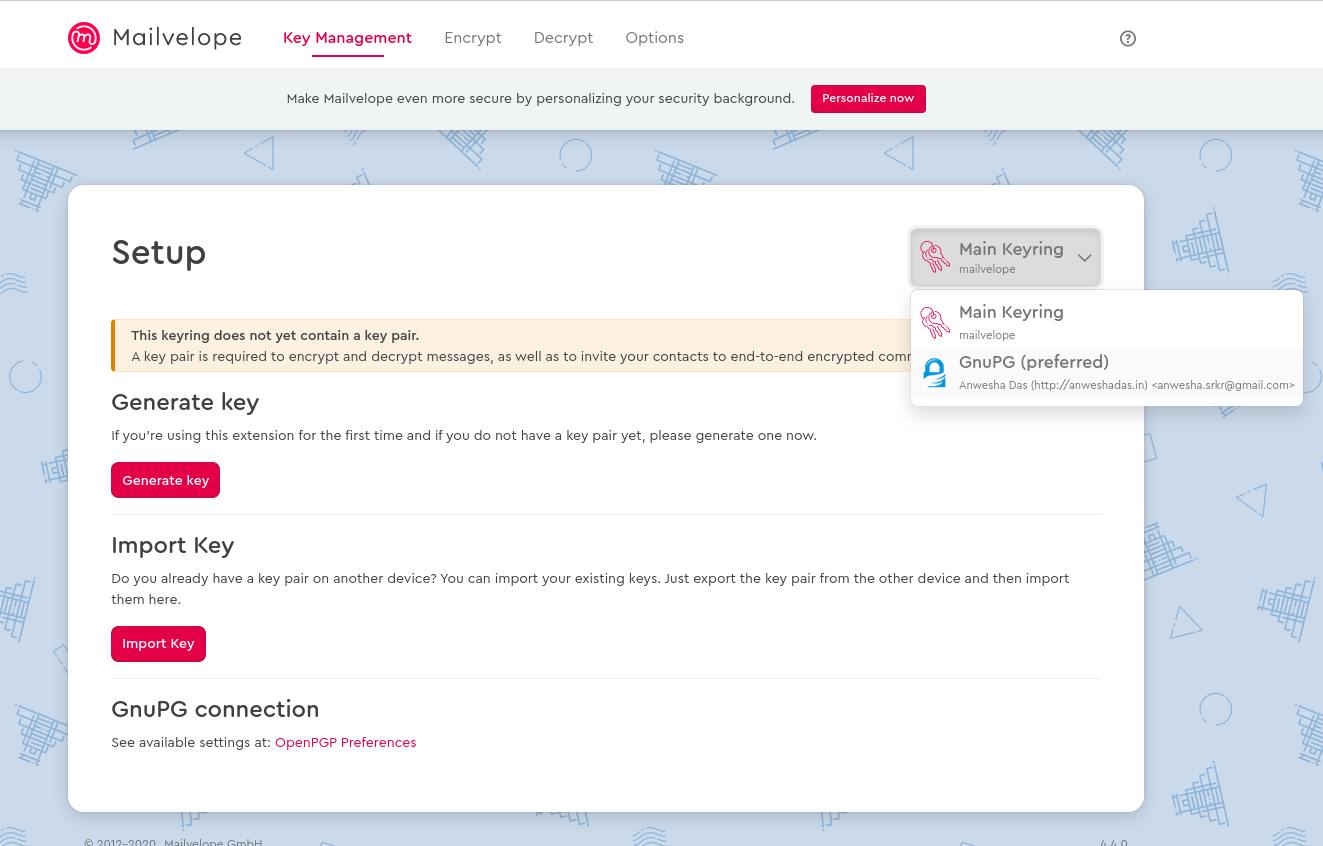Mailvelope is an extension on web browsers to send end to end encrypted emails. This is a good option available to the users to send end to end encrypted without changing the email service they use. It is licensed under AGPL v3, making it Free and Open Source software. The code is there in Github for the community to have a look. This can be added as an extension to the - Chrome, Firefox and Edge browsers to securely encrypt emails with PGP using your email providers.
Mailvelope does provide end to end encryption for the email content but does not protect the metadata (subject, IP address of the sender) from third parties. As most of the email encryption tools, it does not work on the mobile browser. There is a detailed user guide on Mailvelope from the Freedom of the Press Foundation, which is really helpful for the new users.
By default, Mailvelope uses its own keyring. To use my Yubikey along with GnuPG keyring, I had to take the following steps:
Install gpgme
We need gpgme installed. On my Fedora 33 I did
$ sudo dnf install gpgme -y
For Chrome browser
We have to create gpgmejson.json .json file in the ~/.config/google-chrome/NativeMessagingHosts directory write the following json in there.
{
"name": "gpgmejson",
"description": "Integration with GnuPG",
"path": "/usr/bin/gpgme-json",
"type": "stdio",
"allowed_origins": [
"chrome-extension://kajibbejlbohfaggdiogboambcijhkke/"
]
}
For Firefox
mkdir -p ~/.mozilla/native-messaging-hosts
After creating the native-messaging-hosts directory inside the Mozilla directory, add gpgmejson.json file there with the following content.
vim ~/.mozilla/native-messaging-hosts/gpgmejson.json
{
"name": "gpgmejson",
"description": "Integration with GnuPG",
"path": "/usr/bin/gpgme-json",
"type": "stdio",
"allowed_extensions": [
"jid1-AQqSMBYb0a8ADg@jetpack"
]
}
Remember to restart the respective browser after you add the .json file. Then go to the Mailvelope extension to select the GnuPG keyring.